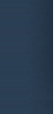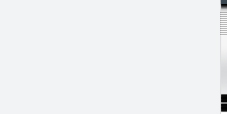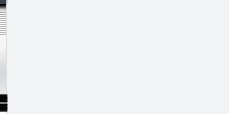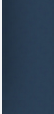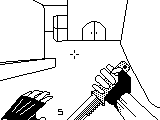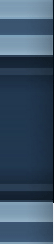

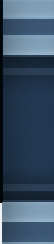




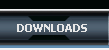





^ nVidia forceware configuration guide |
|

Here you can read how to tune up your nVidia Videocard. This guide is for older nVidia Cards and isn't really usefull for newer Cards. The newest Driver Versions have no computerised support for old Videocards. So, this is the reason to use the Driver Versions "44.03" and "52.16". These drivers have the most and best performance and support for older cards. Preparation Before starting any installations, download the Direct Enduser 2006 for English Operation Systems and install. The first step is, to delete all of ATI in your Software Service, ATI Uninstall at last. - You can find it on START -> Control Panel -> Software - Reboot your Machine! - Next step is to delete all nVidia Folders in "C:" and "C:\Program Files" - Then run RegClean.exe to delete unneeded entries in your Regedit. - Reboot your Machine! Optimizing for "44.03" - Download the nVidia Forceware 44.03 and install this driver. - Reboot your Machine! Configuration - Go to the Driverproperties (Rightclick Desktop -> Properties -> Enhanced -> Enhanced Options) - Deactivate your "Anti-Aliasing" and "Antisotropische Filterung", "VSync" for "Alway off ". - The problem on this driver is, that you can't control or choose the windows gamma, you need to download Powerstrip to change the Gamma in windows. Optimizing for "52.16" - Download the nVidia Forceware 52.16 and install this driver. - Reboot your Machine! Configuration - Go to the Driverproperties (Rightclick Desktop -> Properties -> Enhanced -> Enhanced Options) - Deactivate your "Anti-Aliasing" and "Antisotropische Filterung", "VSync" for "Alway off ". - In this Driverversion you can change the Windowsgamma. - The best on this Driverversion is, that you don't need a Hz Bug Tool, cause you can change the Hz for your Monitor in the Options. Tipp:tweak guides Link. For special Tuning visit this Link. - Back to Guides Main Menu <-- |
|
|
If you are facing any sort of problem concerning this page. please feel free to contact us at the forums. Our mods will always be here to help you out. |
|
|
 
 |