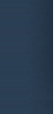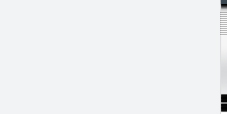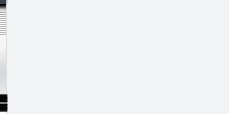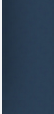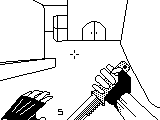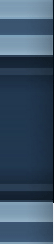

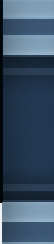




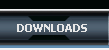





^ How to improve your gameplay |
|
Here we go To
start up with the problem of a heavy mouse. Bring the
picture of a stone to mind, and now think of it as
transparent, does it seem to be lighter now? It has no
stuffing therefore it seems to be light. The same principle
has the crosshair in Counter-Strike. If you usually play
with a non transparent crosshair aiming will seem to be a
lot easier if you switch to an transparent one. It simply
looks much lighter and not so bold, moreover this
transparent crosshair has the advantage, that you can see
the hits of the bullets much clearer while spraying, because
it is wrong to aim only with the crosshair, you should
steadily adept to where the bullets hit in fact. You can
easily imitate a lighter mouse by lifting your heavy one up
and shake it briefly left and right or by picking up
something heavy several times. A light mouse arises the
accuracy, whereas a heave mouse makes you lazy in aiming and
leads to a drop of caprice: and it let come up the – lets
see if I hit – caprice. Tipp: Holt the fans while vacuuming it because if it starts to spin and maybe in the wrong direction it might be damaged. This method arise the durability of your hardware considerably. For example if a power supply becomes so dusty it will loose its power and maybe shrink from 500 to 250 Watt. Tipp: Clean the fan of your graphic card very carefully. Some Motherboard might cause circumstances and even refuse to boot your OS if your graphic card was removed once, so switch of the power supply and pull the plugs then wait for a minute to begin. Should it happen anyway simply remove the RAM plug it in different slots and back again. So if you are just about doing this and you are in the possession of an ATI graphic card, plug it directly to your Power Supply without interconnection, in worst case the hard disk will be interconnected. If the card has its own connection it will arise the performance if the electricity can be used to full capacity. A really annoying Problem are perspiring hands... who has some knows how yucky and annoying it is, to have at least a bit prevention of it, you should wash your hands often. The water shouldn’t be cold at all events, because it wont get clean, but also not so hot, is the water almost boiling its even worse, because if the heat meets your skin your body will try to cool this region down and as a effect you’ll sweat, because this is the basic function of sweat, cooling of the skin in case of heat this is the reason why we don’t pant like dogs. So after this short Biology-course... dry your hands well also between your fingers. Normal Soap ist not the optimum for perspiring hands. Simply tell your mum to buy soap dispenser. People with this Problem should read the next chapter more than ever. To keep your mouse pad clean, you should scrub it with a rag once a week, and then dry it well. Advantages have those guys of you who have a cloth-pad because you can throw it in the washing machine and so it’ll be cleaned very well. But pay attention how it dries, don’t fold it or hang it up somehow. To put it on the heating should be enough but don’t setup the heating to hot otherwise your pad will roll up at the edges. Those of you who possess a hard-surface pad can easily clean it with soap or dish liquid. The best thing with hard-surface pads is not to use a rag but a sponge, but do me a favour and don’t press to hard with the rough side of the sponge. Tipp: leave your hands of Silicone-spray etc. this stuff only last for some days then your sensitivity will change in your feeling because the Silicone-spray is used up and you have to spray again and again in addition it makes your pad sticky and dirty so that you have to scrub up to 30 minutes to clean it afterwards. Who wants to speed up the drying process can use a hair blower. There is no Problem with hard-surface pads but with cloth pads you have to blow from the middle to the edges and fettle it in the same direction with your hands. To support you which mouse and mouse pad fits to you should consider the following things. -
Hard-surface or cloth pad? These
are the most important factors of a Pad. There are many
basic rules, but these are mine and the come from experience
and match with all others. -
Aiming with your Arm Wrist-aimer
are for the most part players using a high sensitivity
because the wrist maintains on the pad. This also means that
the pad can be smaller and carry the mouse quicker. Recapitulating: -
Wrist-aimer: high sensitivity, middle to small pad with fine
our rough surface Those
of you who want to check this can use the very good service
of IndiWeb. Do the following: In terms of players using a 19“ or 21“ Monitor and using a resolution of 640x480 or 800x600 should use Screen Resizing. Screen Resizing is, if you start CS with your usual resolution and centre the picture in the middle of your screen and minimize it a bit with the Monitor setup (not with se Monitor setup in Windows but with the setup at the monitor itself). I’ve done this and I’m using a 19” Monitor at 800x600 but have the whole screen-size of a 17“ Monitor in CS. It’s partly acclimatisation and very recommendable at 640x480 because you can arise the quality sharply by minimizing the Screen-size. I’ve about 1cm of black border around my CS-Screen because I find it much better this small. Because those of you playing 640x480 at a 21” Monitor should make a date with the oculist or the neurologist. - Back to Guides Main Menu <-- |
|
|
If you are facing any sort of problem concerning this page. please feel free to contact us at the forums. Our mods will always be here to help you out. |
|
|
 
 |