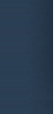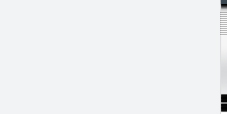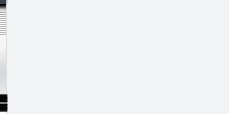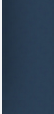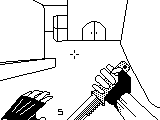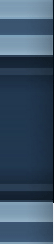

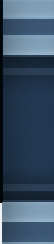




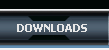





^ Hamachi guide |
|
As you all know, there are some problems when using apprentice and you are behind a firewall and/or router. When you are unable to configure your router and/or firewall to work together with apprentice, you can use hamachi. Hamachi is a program that opens a temporary network in which two people can connect to to chat privately or exchange files. The program is useful because it also provides a tempory IP address so walled Apprentice players can connect to each other. Only works for Windows 2000 and XP. This guide will show one how to use hamachi. Step 1The first thing you need to do is download hamachi from their site, in the download sectionStep 2Follow the Setup and install Hamachi. Just let everything install in the standard way and folders. Click the Launch Hamachi box at end of install and Hamachi will start up. A little How to use guide will pop up telling you how to join existing networks and create new ones
 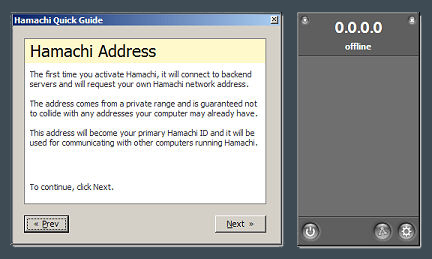 Creating a New NetworkHere is a quick rundown on how to start a new network: First click the button with a triangle on it at the bottom of the program. Then a sub menu should pop up select ''Create new network'' The next step is naming your network and make a password. Example: Name: GamerZ.Den Password: 1 click the "Create" Button. The network is then created. Joining a NetworkIf you want to join a network, start with clicking the button with a triangle on it at the bottom of the program screen. Then a sub menu should pop up select ''Join existing network'' Get the name and password from your opponent and enter it in appropriate slots. Using Hamachi to host Apprentice After you have either joined or had another join your
network you will find yourself being at a position to do
lots of things, including send a message to someone, send
files, receive files, and host Apprentice. To host
Apprentice is like calling a opponent, use the IP next to
their name and enter it. port 4747, this will call your
opponent just as usual in apprentice. - Back to Guides Main Menu <-- |
|
|
If you are facing any sort of problem concerning this page. please feel free to contact us at the forums. Our mods will always be here to help you out. |
|
|
 
 |