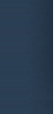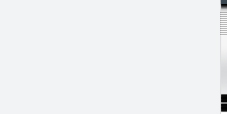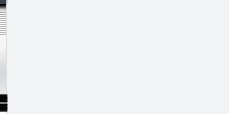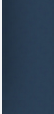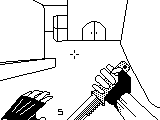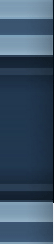

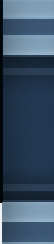




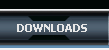





^ ATI configuration guide |
|
 Here you will find different versions to optimize your ATI Videocard. Take a look for your Videocard and use this technique to optimize your card. It is important to follow the right order of steps in this guide, otherwise you will have problems on installation and configuration. It is very important to be carefull with Drivercleaner, cause you can damage your codecs and cannot watch movies or listing to music. So, do not chose ATI wdv or ATI wdm on deinstallation. Please read the FAQ on this site before starting the guide. Preparation Before starting any installations, download the DirectX Enduser June 2006 for English Operation Systems and install. You need the latest version of Microsoft .NET Framework, too. The first step is, to delete all of ATI in your Software Service, ATI Uninstall at last. - You can find it on START -> Control Panel -> Software - Reboot your Machine! - Next step is to delete all ATI Folders in "C:" and "C:\Program Files" - Then run RegClean.exe to delete unneeded entries in your Regedit. - Reboot your Machine! *Update* - Download Driver Cleaner Professional and delete all ATI categories. This will delete all files of ATI from your HDD. Be very careful by using this Tool. Do not choose ATI wdm or wdv on multiselection. - Reboot your Machine!
Optimizing
1. This
Part is for ALL ATI und especially for the ATI 9xxx Series! - Download the Catalyst 4.12 and the corresponding Omega 2597a. - Install the Catalyst 4.12 Driver via Custom Installaion, uncheck Control Panel and only install the Display Driver. - Reboot your Machine! - Install the Omega Driver now. Just hit "OK" for all install steps. If the installation say that the Driver isn't WHQL certificated, just hit continue and choose the install for your VideoCard Series. - Reboot your Machine! - Done! Optimizing 2.ThisPart is für ATI 9xxx Series only! - Download the NGO OpenGL Driver Switcher 5.13 and the ATI Optimized Driver 1.5.13. - The OpenGL Driver Switcher is turning a different OpenGL version on. - Doubleclick to install the old OpenGL Driver. - Reboot your Machine! - Then install the ATI Optimized Driver, that can have problems with newer 3D games, cause you use an old OpenGL Driver. - Done! Tweaks: http://www.tweakguides.com/ATICAT_1.html Mouse: http://home.no/buddis/usb500hz.html - Back to Guides Main Menu <-- |
|
|
If you are facing any sort of problem concerning this page. please feel free to contact us at the forums. Our mods will always be here to help you out. |
|
|
 
 |